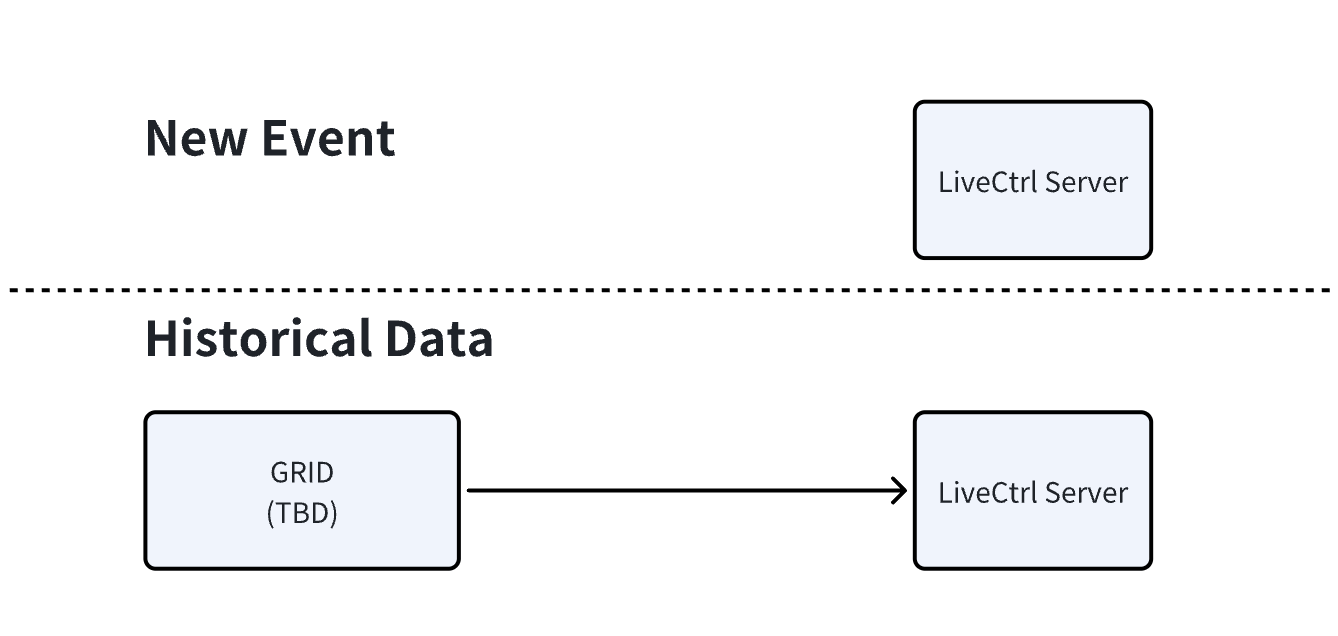Data Flow
Schedule Data
LiveCtrl support 2 ways of managing schedule data:
- One is manual management inside LiveCtrl's "Events Schedule" module. All schedule data then is inside LiveCtrl.
- The other is that, by default, LiveCtrl will fetch schedule data from RIOT server every 2 minutes to keep schedule up-to-date. Synced data includes all metadata like players, teams, coaches, and etc.
PLEASE NOTE THAT
- Synced events' metadata is not editable in LiveCtrl. Even if it's edited, data will be overwritten by LiveCtrl's auto-sync operation.
- Once operator starts match operation in LiveCtrl, game status (e.g. realtime scores) will only follow operations within LiveCtrl rather than syncing from RIOT server.
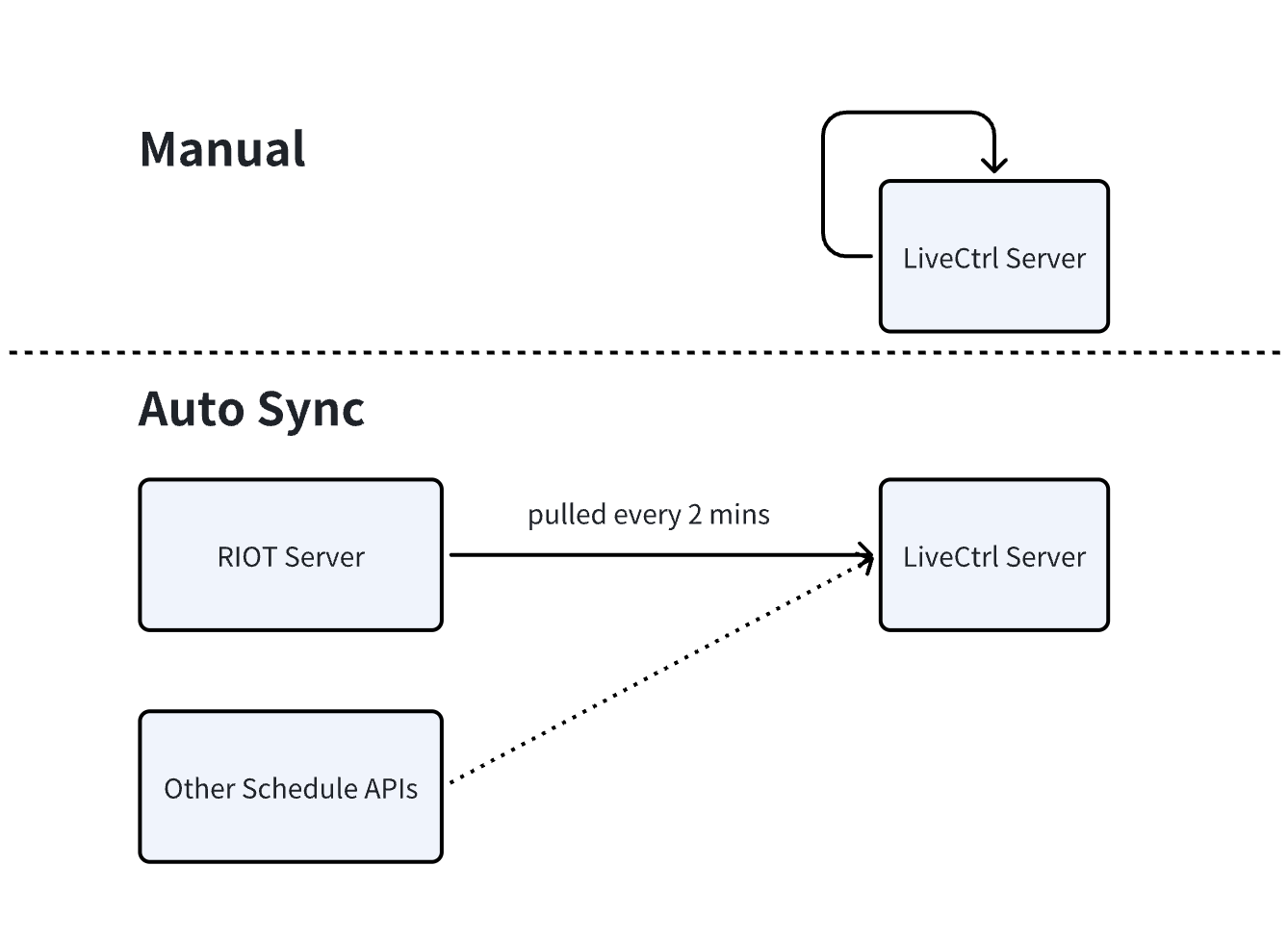
P.S. LiveCtrl also supports other APIs to fetch schedule data, but it needs more configuration in the system. Please contact our team for details if necessary.
Game Data
All game data will be transferred to LiveCtrl directly from RIOT game server in realtime. LiveCtrl will be deployed as close as possible to domestic game server in your region to reduce latency. Please contact our develop team to confirm the deployment location and latency for specific region.
And if necessary, LiveCtrl also support fetching game data from offline servers in the venue.
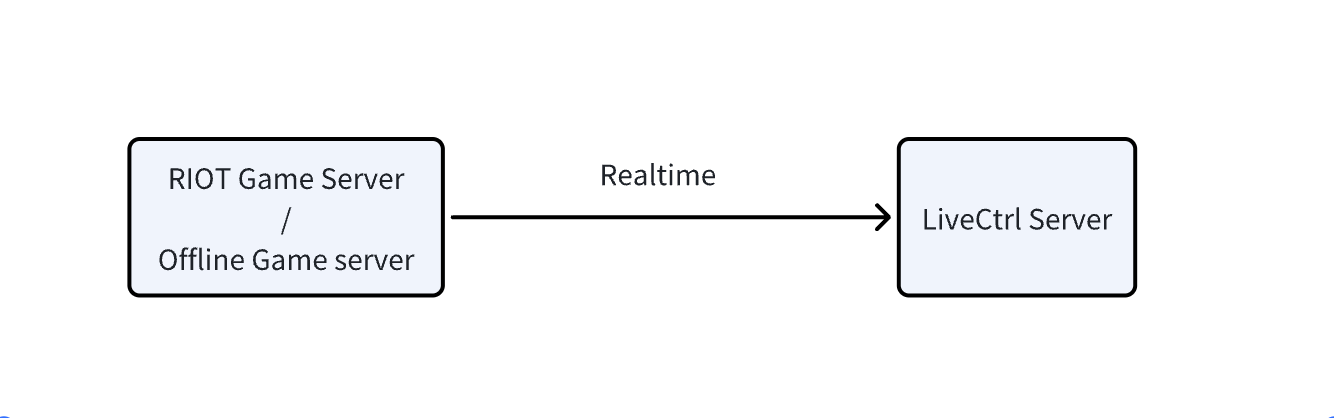
Statistic Data
For statistic data, if a new event or league integrates LiveCtrl for production, all statistic data will be maintained inside LiveCtrl.
For the case that existing events or leagues with lots of historical data integrates LiveCtrl for production, LiveCtrl will fetch statistic data from data vendors like GRID. (More details need to be figured out for different regions, please contact our develop team.)