Setup Play Test
Create test schedule from official schedule
Make sure you have valid official league and according test league in the events module. The test leagues will be highlighted with a green bar. If you don't see them, please contact the administrator.
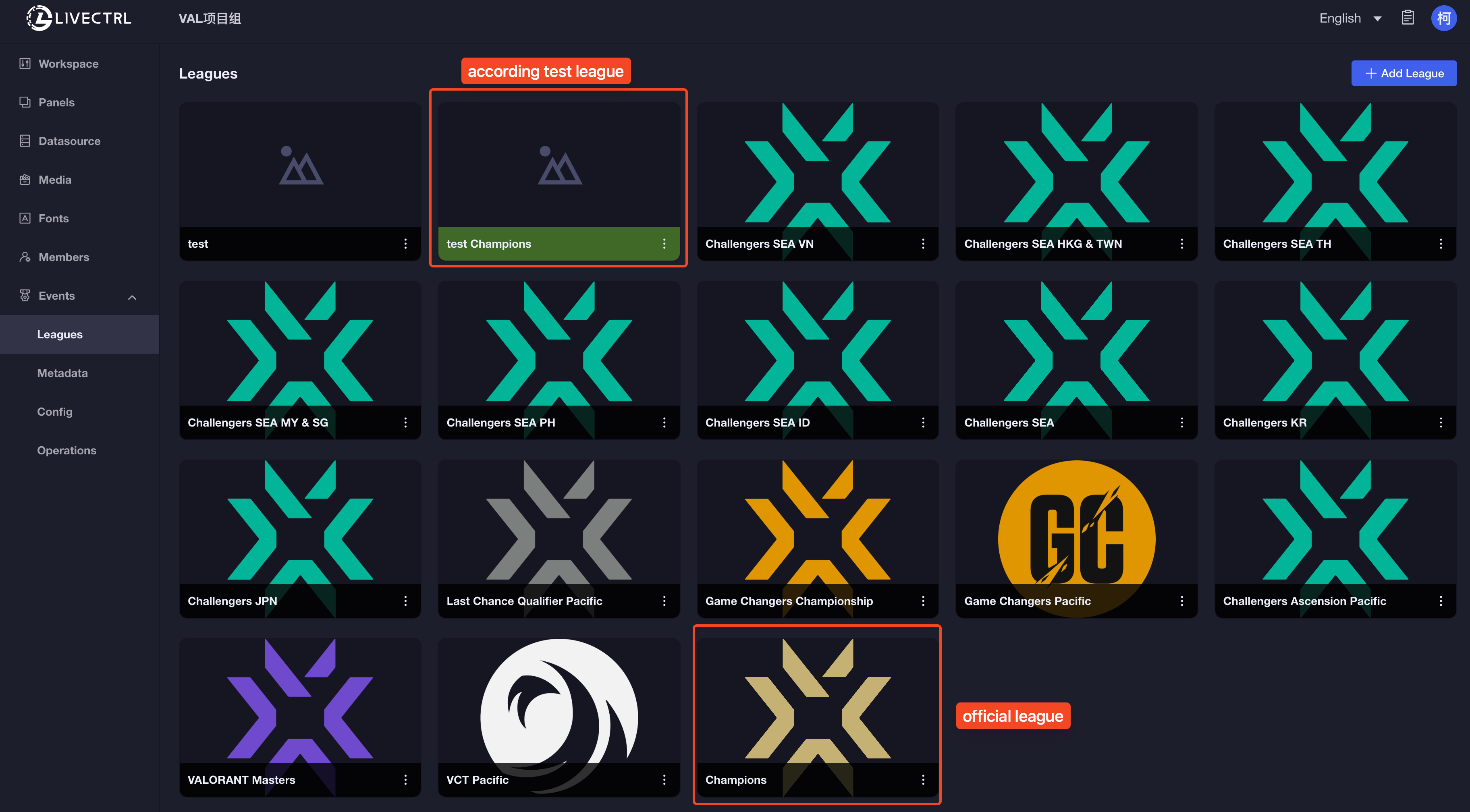
Click the official league and choose your target season. You will see schedules int the table. Then choose "Create Test Schedule" from the dropdown menu in the "Actions" column of your target schedule.
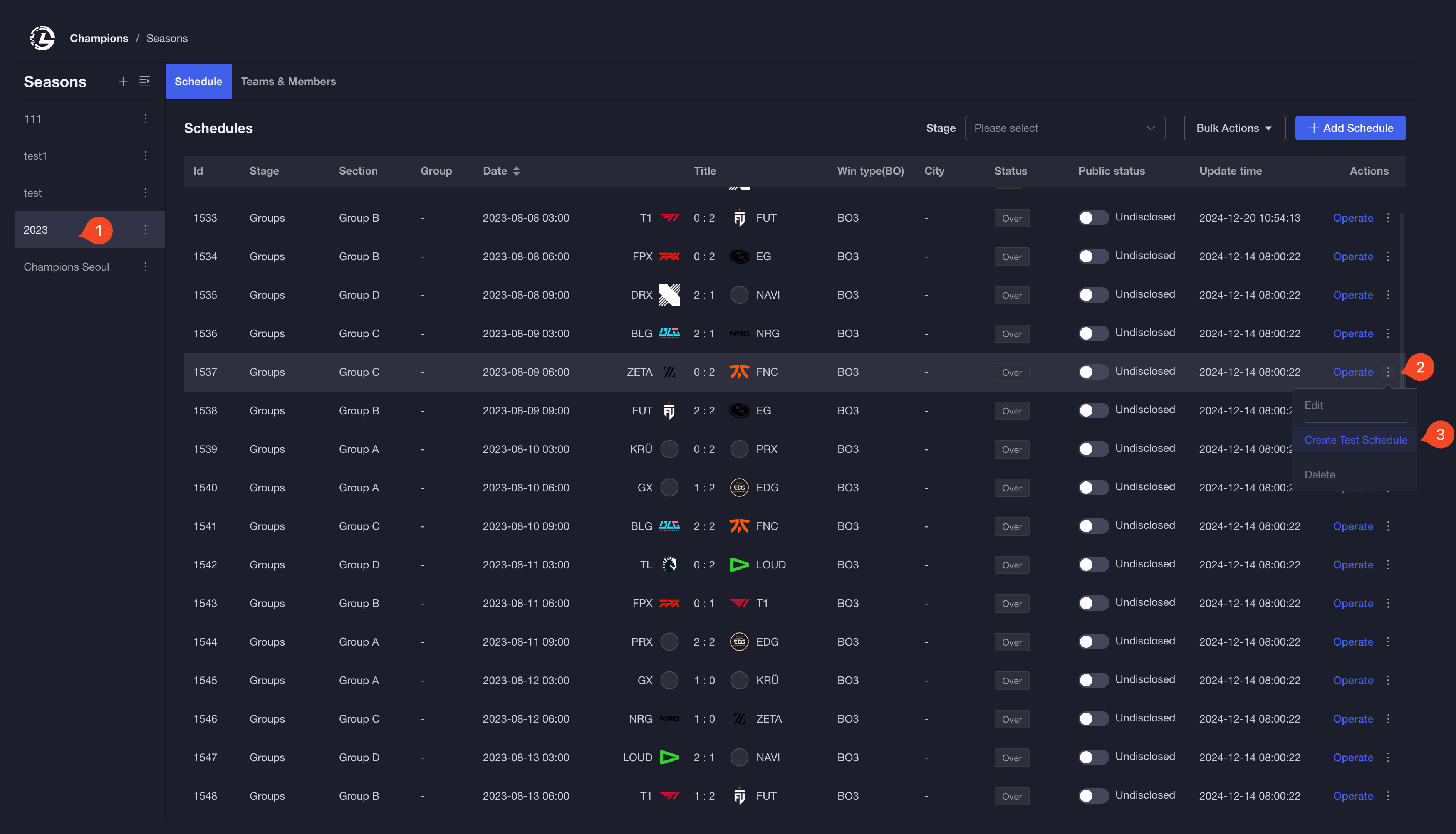
You can select date for the test schedule and choose the target test league the new test schedule belongs to.
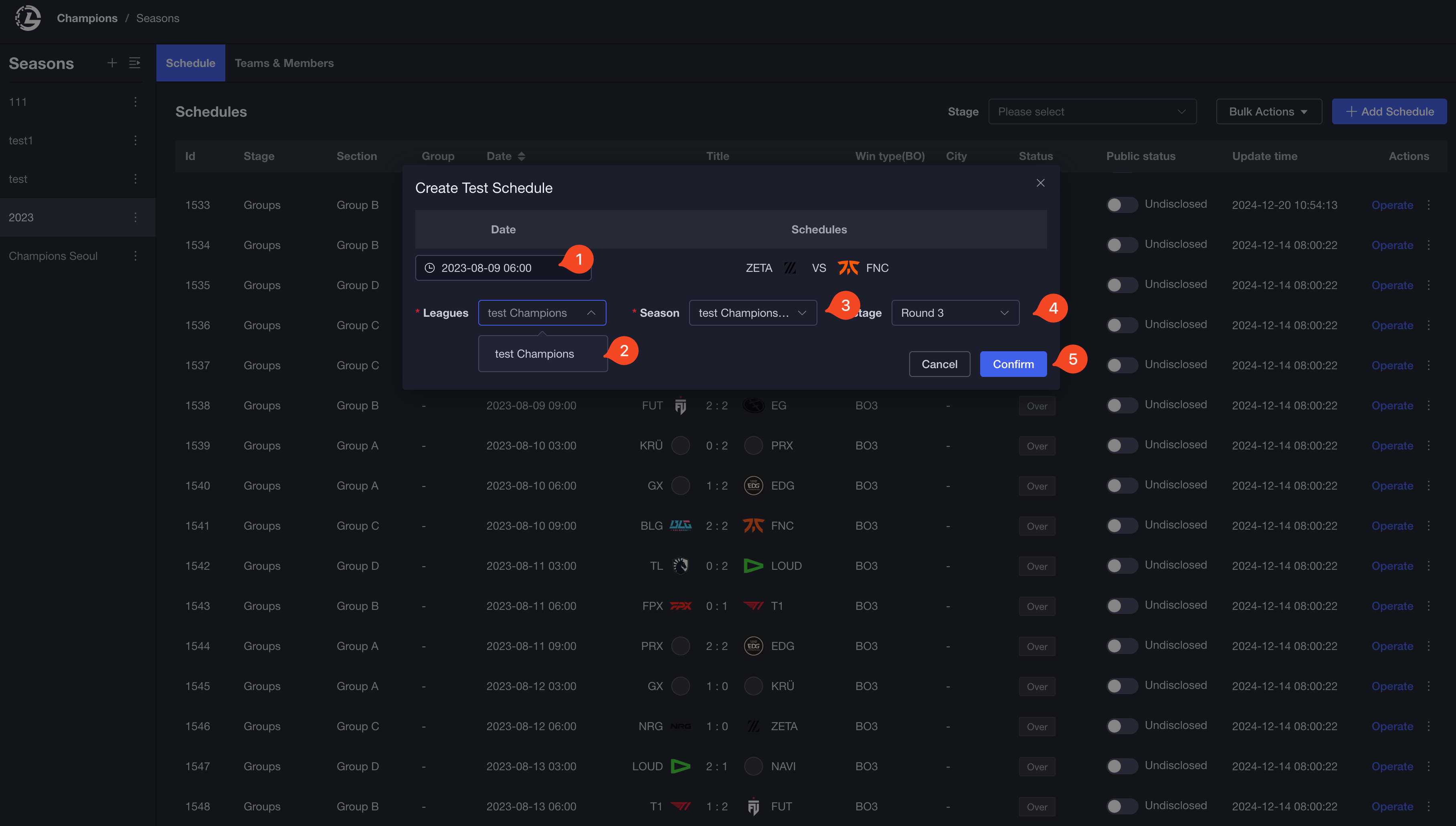
4.By confirming the creation, you can directly jump to the according season in the test league. 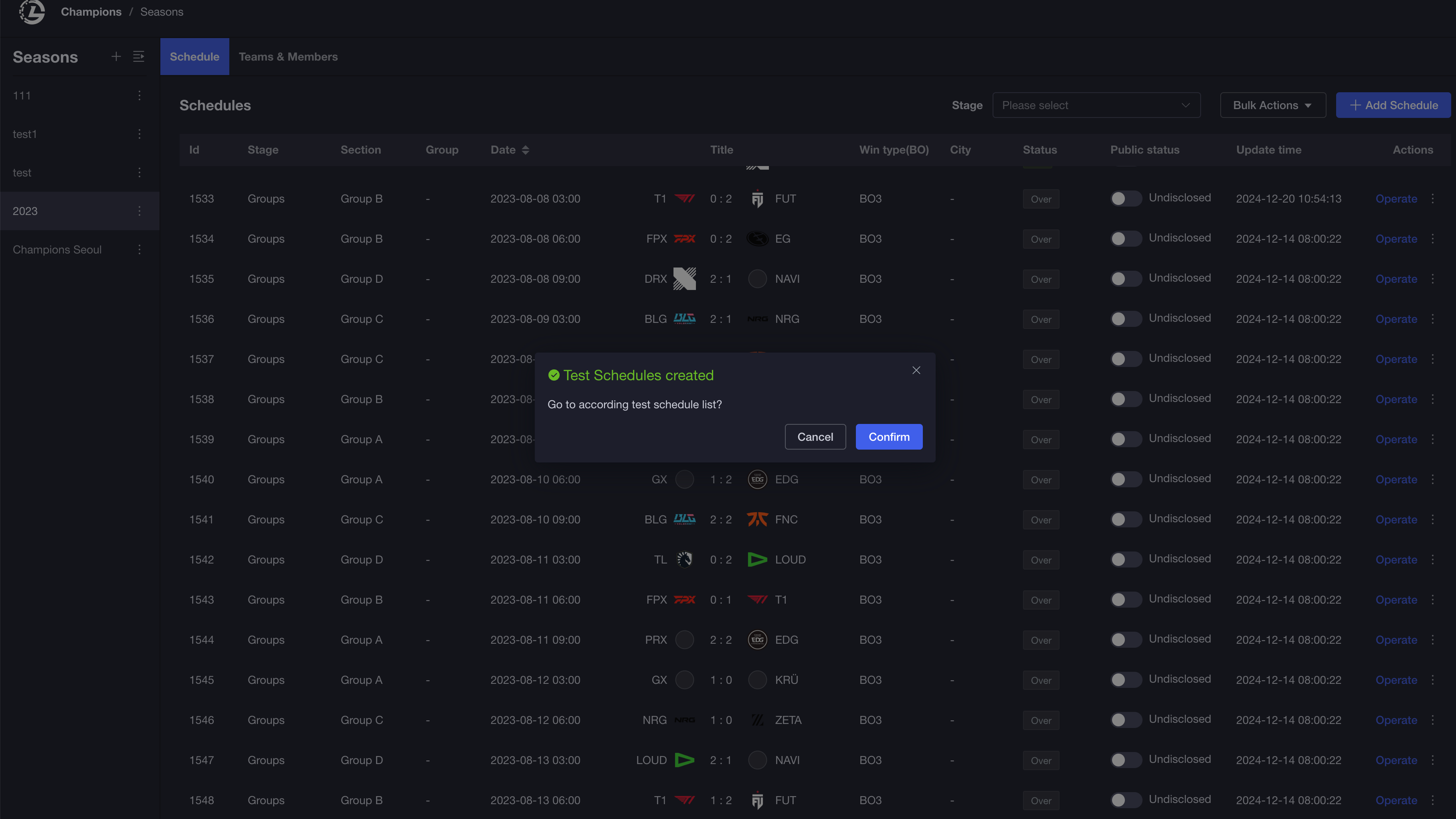
When a test schedule is created, you can perform match operation as any other schedules.
Perform match operation
You can refer to the previous Event Operations module for exact same process.
Broadcasting the match in workspace
You can refer to the previous Broadcasting module for exact same process to track and control your broadcast production of the test match.
Replay game procedure when match is over
When a test game is over, you can replay the whole game procedure in the workspace to checkout issues.
To replay a finished game, you can click the "Replay" option in the menu of the game in the operation page. 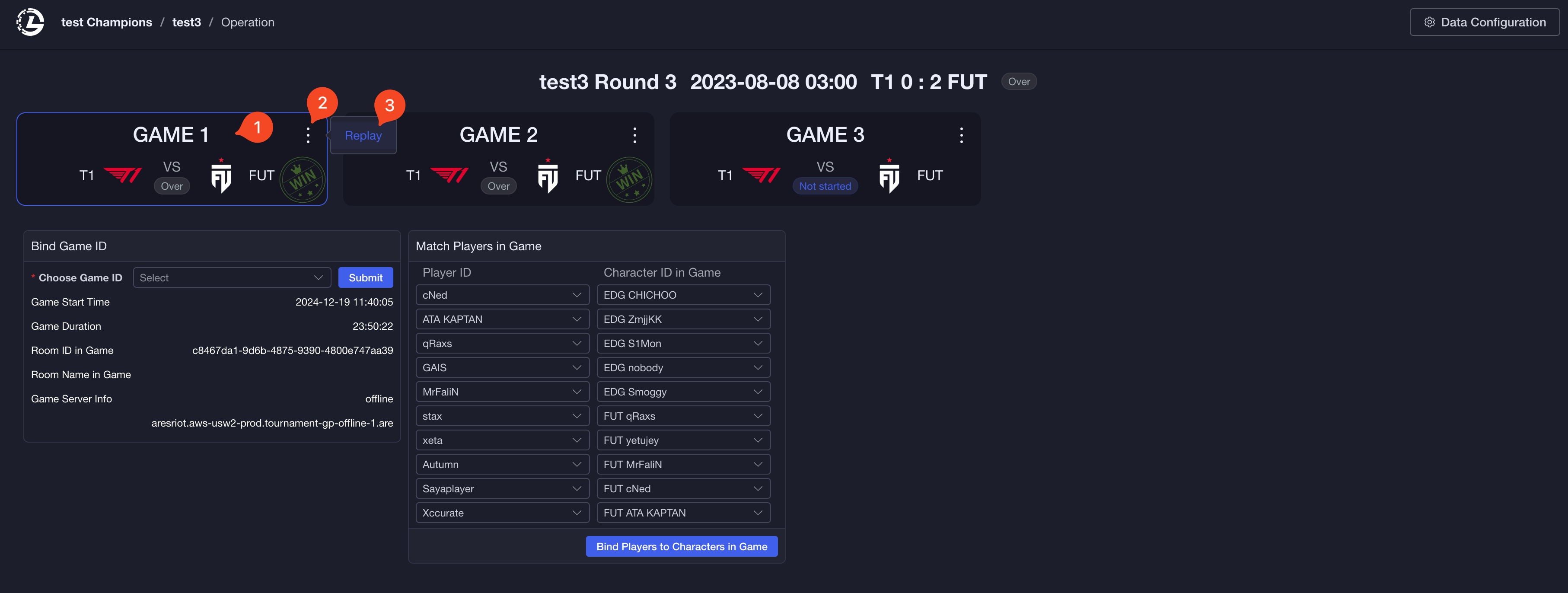
Then you may check out your broadcast room inside the workspace to review the game procedure from the very beginning.