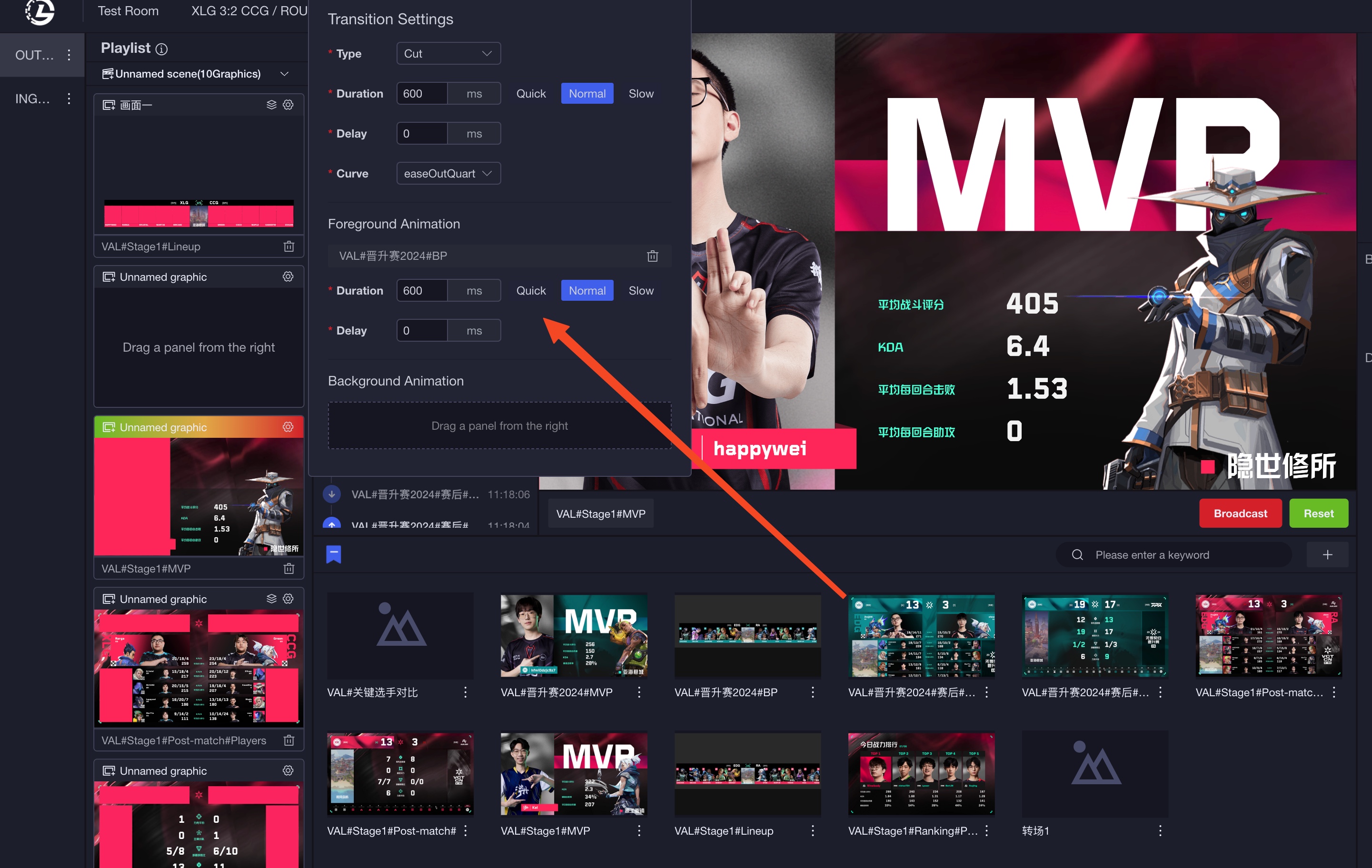Workspace Controls
A two-step broadcasting process, Preview > Broadcast.
Preview
Clicking the Preview button will preview the selected panels or graphics in the preview window (PVW). Preview operations do not affect the content of the program window (PGM) to ensure the safety of the broadcast, Operators can easily preview the content in the preview window (PVW).
Broadcast
Clicking the Broadcast button will synchronize the content of the preview window (PVW) to the program window (PGM). The program window (PGM) will handle differentiated parts (e.g., new panels previewed, panels removed from the preview window (PVW)) accordingly, while unchanged parts remain unchanged.
Note:
Reset
The Reset button is the reverse operation of the Broadcast button. Clicking the Reset button will synchronize the content of the program window (PGM) to the preview window (PVW), usually used for quickly aligning the states of the preview window (PVW) and the program window (PGM).
Typical Graphics & Features
Configure Graphics Transition
You can configure the transition between graphics by clicking the "Transition Setting" button on the top-right corner of the playlist. 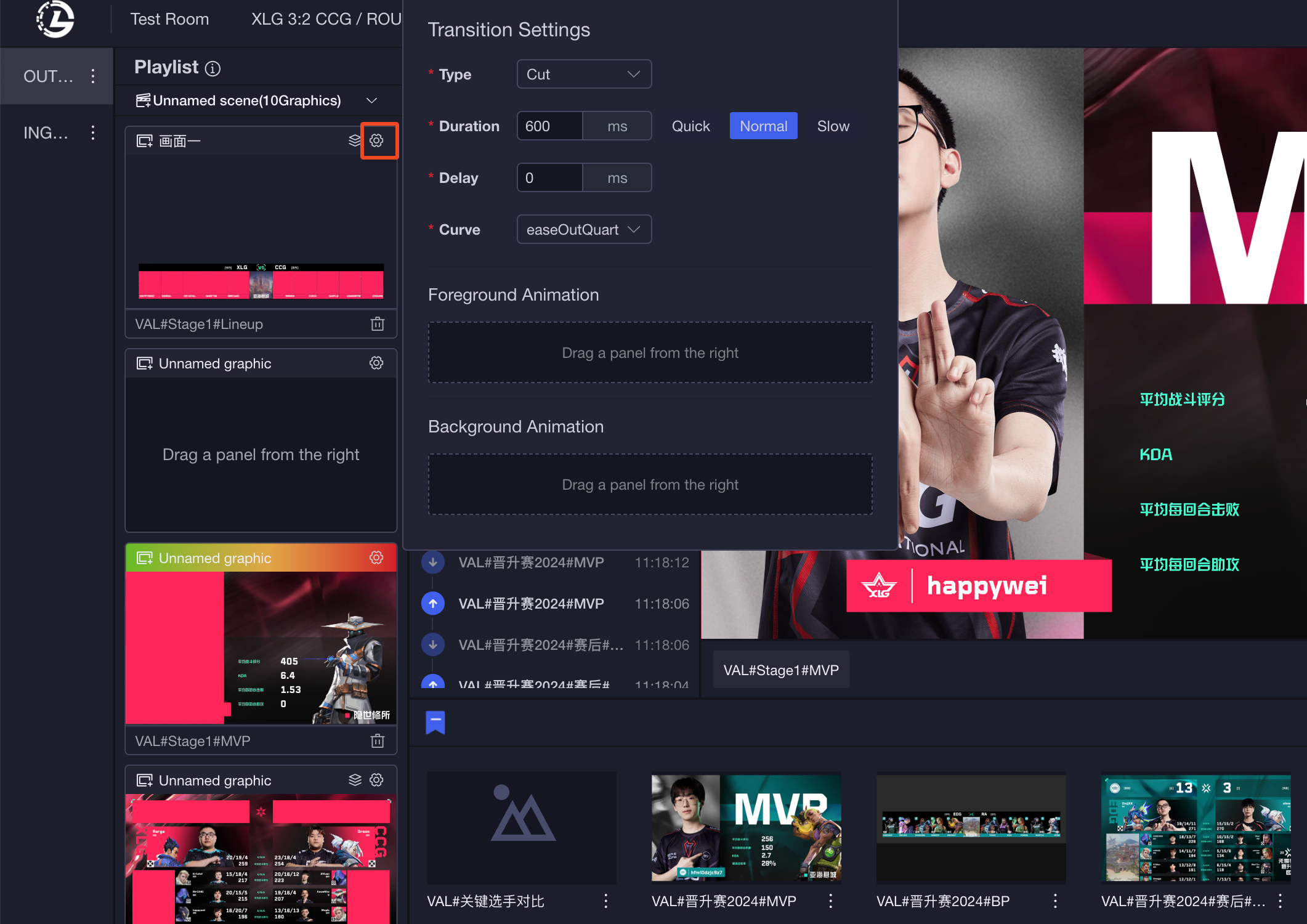
You can adjust the type, duration, delay and animation curve function of the transition.
By dragging foreground and/or background graphics from the graphics pool, you can adjust its duration and delay in the transition.